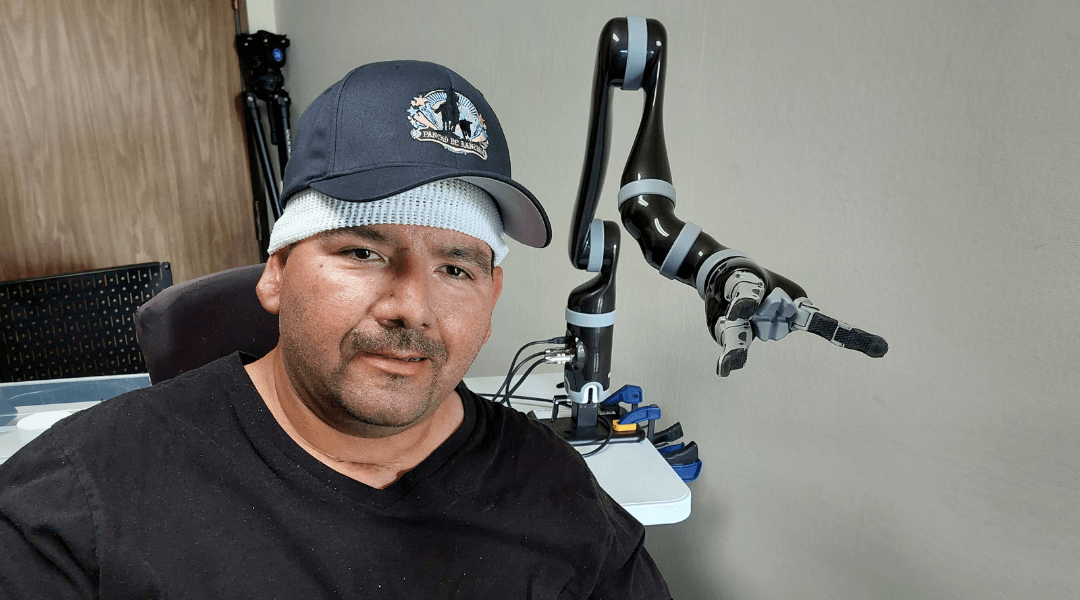
How I Control The Robot Arm
How I Control The Robot Arm
After almost three years of training with the dot and exoskeleton, we started training with a robotic arm in a virtual environment for some time. Then, we transitioned to the real thing I always wanted: a real robot arm. That was the main reason I entered the clinical trial. The speech decoding was very cool, but the robot arm was more appealing to my ears.
I always wished to be able to do my things, feed, drink, and do basic stuff for myself, and so I saw the opportunity with the robot arm coming my way.
It was AMAZING! I started doing basic tasks, reaching out, to see how well my control was, with five, I don’t know how to define it, imaginary /attempted movements, let’s stick with that. I have been saying “imagine” gestures, but I move my nerves behind the scenes.
The robot arm can be used in different ways. It can move straightforwardly, like when someone straightens their arm. It can also go into a downward and lateral position and be rotated accordingly.
- To go to the right side. I attempt to move my right thumb.
- To go to the left side. I attempt to move my left thumb.
- To go backward, I attempt to move my head back and forth.
- I attempt to squeeze/tighten my left leg muscle to go forward.
- To go upwards, I attempt to move my lips.
- To go downwards, I attempt to move my tongue.
Making the transition means entering rotation and grasping mode. I have to try to wiggle my two middle fingers simultaneously. When the switch happens, you can see the big screen, where a rectangular shape is drawn. It switches from red to blue. The red color means it can move, and the blue color means it can rotate and grab objects.
- To rotate clockwise, I attempt to squeeze/tighten the muscles in my left leg.
- To rotate counter-clockwise, I attempt to move my head
- To move forward toward an object while in the switch mode, I attempt to move my tongue
- To move away from an object while in the switch mode, I attempt to move my lips.
- I attempt to move my right thumb to close the fingers and grab the object while in the switch state.
- To open the fingers and release the object, I attempt to move my left thumb while in the switch state.
The same steps apply to taking this in a lateral position, although it is slightly different. It doesn’t rotate, but it bends. Imagine bending your hand at the elbow. Well, the robot arm does, sort of, like that. It turns like a curve, just like bending your elbow.
- To bend it towards me while on the switch state, I attempt to squeeze/tighten my left leg muscles
- I attempt to move my head to bend it away from me while in the switch state.
- To go forward toward the object while in the switch state, I attempt to move my tongue.
- To move away from the object while in the switch state, I attempt to move my lips.
- I attempt to move my right thumb to close the fingers and grab the object while in the switch state.
- To open the fingers and release the object, I attempt to move my left thumb while in the switch state.

